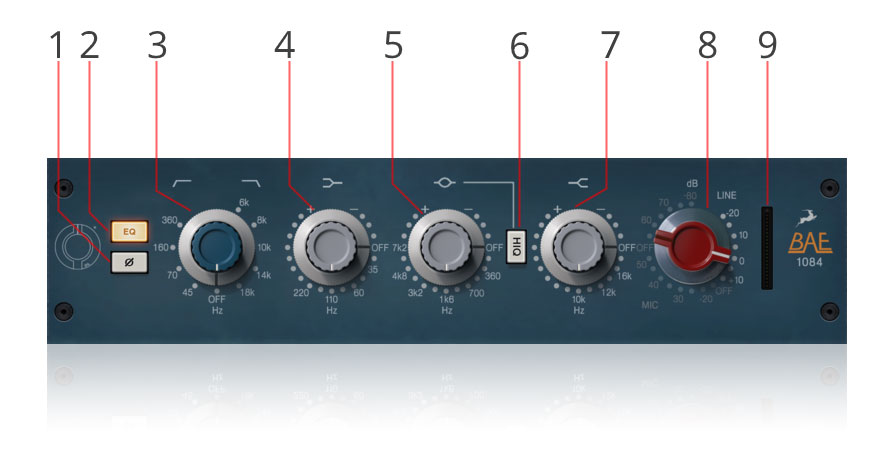1. Introduction
An authentic FPGA model of a vintage console channel strip EQ, the BAE 1084 is one of the most precise and versatile EQs you can ever get your hands onto. The EQ is a synonym for fat large sound with massive lows and a smooth high end. Its original analog design, which we’ve recreated, offers extended control over the sound spectre.
Tone shaping is brought to a whole new level and what you’ve so far considered tiny tweaks now result in unprecedented all-analog sonic detail. Try boosting at 220Hz – it won’t result in any mud in your sound! The BAE 1084 also offers a Hi-Q button for a narrowing of the mid-band.
The EQ features a four-frequency high pass filter – 45Hz, 70Hz, 160Hz, 360Hz and a five frequencies low-pass filter – 6kHz, 8kHz, 10kHz, 14kHz and 18kHz. The mid band features six frequencies – 350Hz, 700Hz, 1.6kHz, 3.2kHz, 4.8kHz and 7.2kHz. The high band works in shelving mode and has three frequencies — 10kHz, 12kHz and 16kHz.