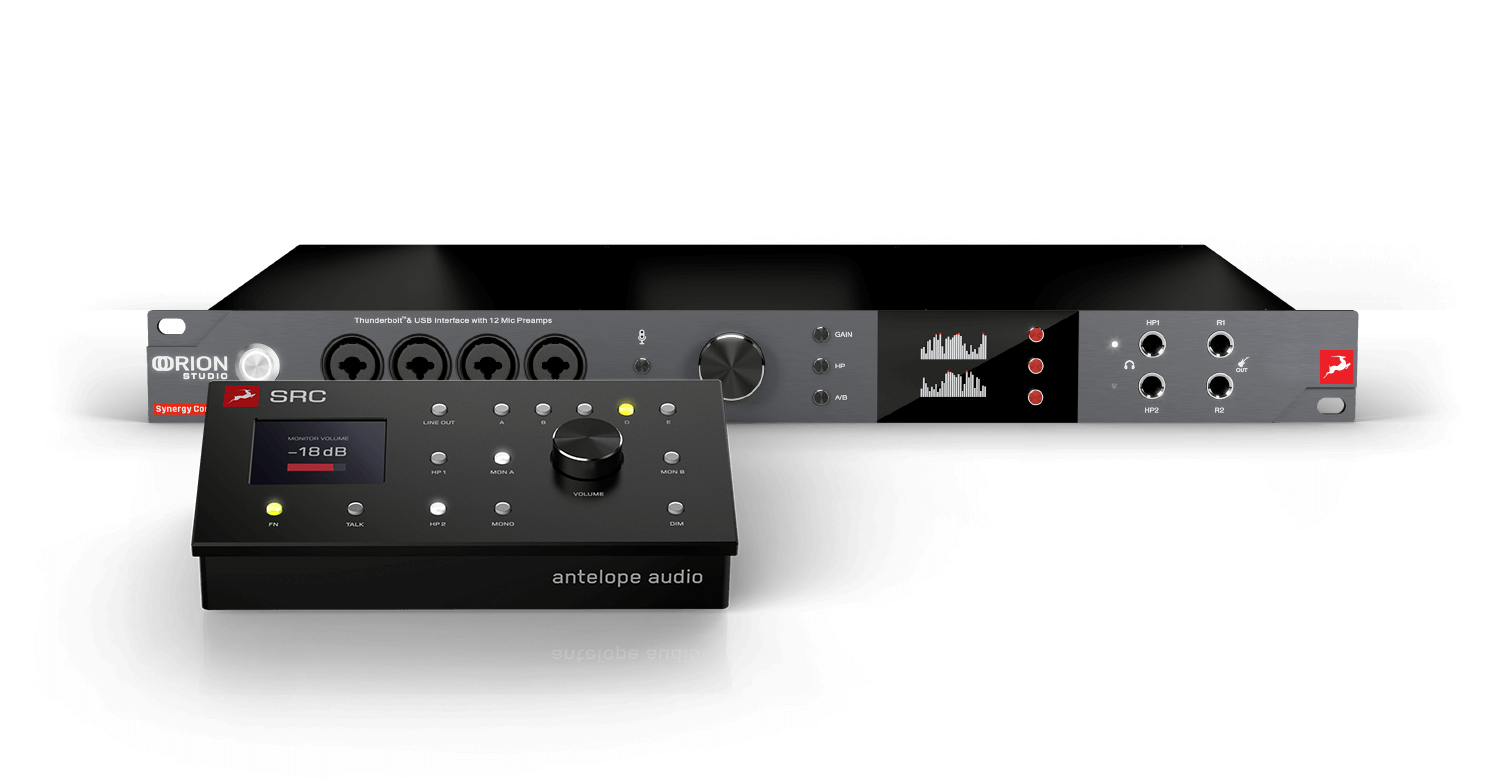SRCは、Orion Studio Synergy Coreのために設計された究極のモニターコントロール&システムマネジメントユニットです。従来のモニターコントローラーの枠を超えた、精緻な操作性と高度な統合機能を備えています。ボタンひとつでシンプルな調整から複雑なセットアップまで、あらゆる設定をシームレスかつ瞬時に呼び出すことができます。スタジオワークフローの効率を飛躍的に高めると同時に、スタジオ作業における最も本質的な課題である“サウンドクオリティの追求”に専念できるよう設計された、制作の中核を担うコントロール・ソリューションです。


最高のパートナー




即感アクセス
瞬時にアクセスし即座に調整
カスタマイズ可能なプリセット
セットアップに応じて思いのままにカスタマイズ可能
タクタイルな操作感
微調整を手で感じる直感的な操作感
キャリブレーション機能
スタジオに合わせたステレオおよび2.1ch補正
手元で全てが完結

1
Speaker Layout Buttons Enable individual speaker Solo and Mute functions. Useful when isolating single channels or whole channel groups to monitor spatialization and positioning of mix elements.
2
Bass Management Mirrors the Bass Management On/Off switch in the control panel. Useful for checking between having the LFE channel play all low frequency contents of the mix or only its designated signal.
3
Session presets A-E Fast preset recall buttons for all of the interfaces’ settings including signal routing, audio format switching, output levels, speaker calibration, FX processing, or direct monitoring mix parameters. Especially useful for seamless switching between different input sources or monitoring outputs. Handy for quick comparisons between binaural, surround, or Atmos mixdowns.
4
Dim Conveniently positioned next to the big volume knob, this button quickly dims the currently selected output by -20 dB.
5
Stereo Monitor Out Switches between controlling the surround/immersive audio monitoring level and the level of the stereo monitor output on the back of the interface.
6
Function Button (FN) Clears all currently muted speaker states. Can be also used as a power indicator LED. Hold it down during power-up to enter boot mode for firmware reinstallation.
7
Main Rotary Encoder Rotary knob output volume control for the stereo or surround/immersive audio monitoring outputs. Press it down to mute or unmute the current output.