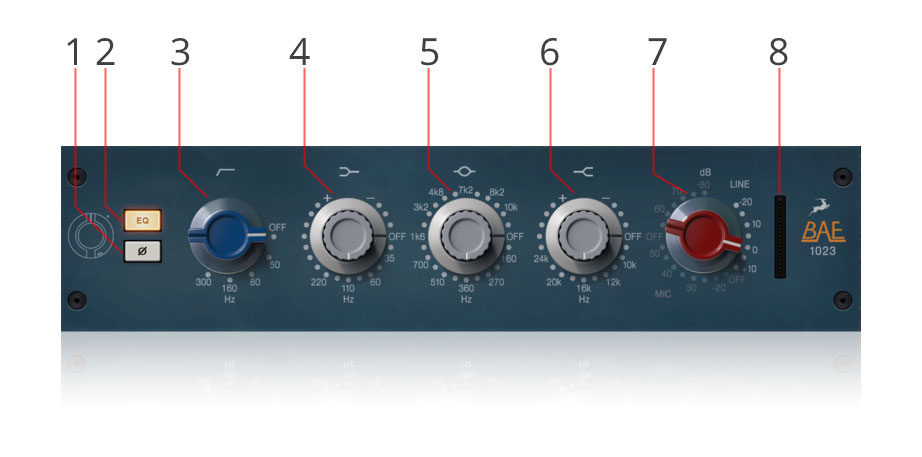1. Introduction
Ever felt like the BAE 1073 sounded ace but didn’t offer enough control? Well, BAE 1023 is here to save the day! It offers five more frequencies in the mids and four in the high range. This, however, isn’t the sole change here.
The EQ offers even more tone shaping options — for example, it lets you use the mid-bell curve directly against the low & high shelving EQs where they overlap. This results in a very organic analog sound. High frequencies can be boost or cut in shelving mode, and the mids are EQ’d in peaking mode.
Below’s a list with the expanded frequency controls of the 1023. The high pass filter works on 18dB per octave slope and is switchable between 45Hz, 70Hz, 160Hz and 360Hz.
Lows: +/-16dB at 35Hz, 60Hz, 110Hz & 220Hz.
Mids: +/-12dB or +/-18dB at 160Hz, 270Hz, 360Hz, 510Hz, 700Hz, 1.6k, 3.2k, 4.8k, 7.2k, 8.2k and 10kHz.
Highs: +/-16dB at 10kHz, 12kHz, 16kHz, 20kHz and 24kHz.