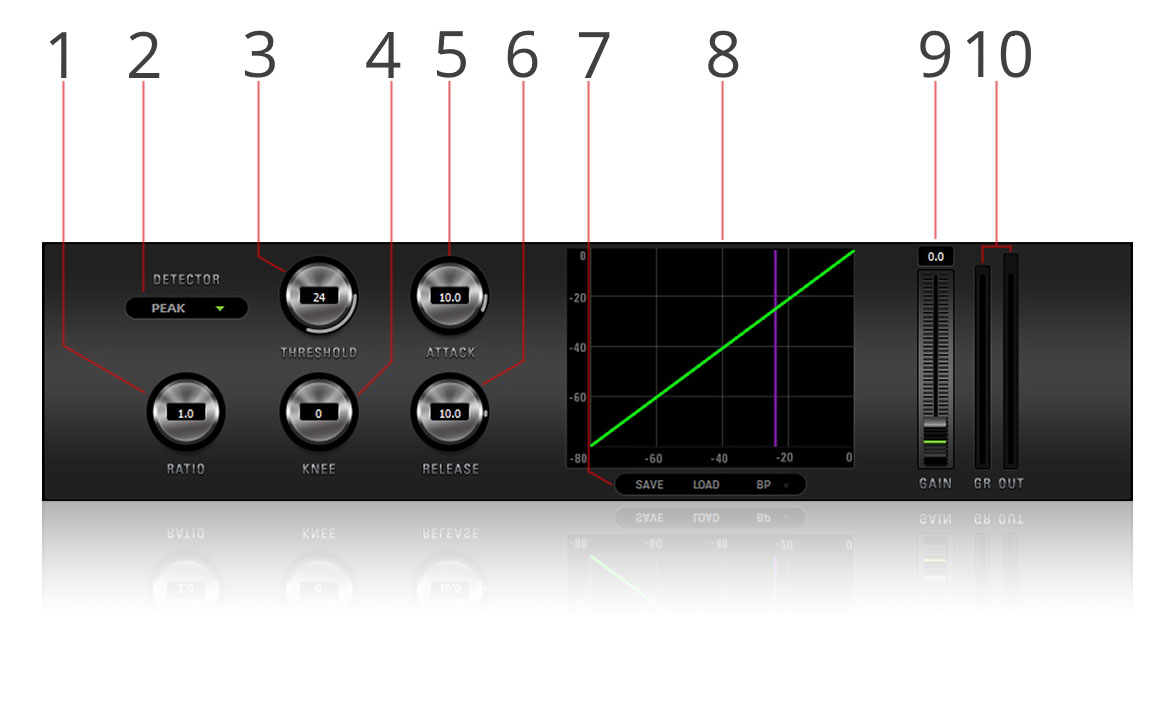1. Introduction
The Antelope Audio FeedForward Compressor is featured in all our interfaces. It comes with all the necessary controls — Threshold, Ratio, Attack, Release, and Knee. Furthermore, the Detector drop-down menu offers several Peak / RMS sense modes to choose from! The FeedForward Compressor is easy to use, but it gets the job done just right — all while sounding quite like a real hardware unit. Enjoy working with it!