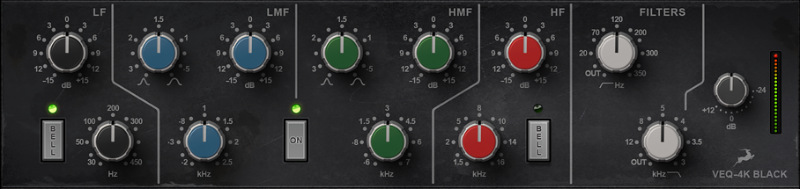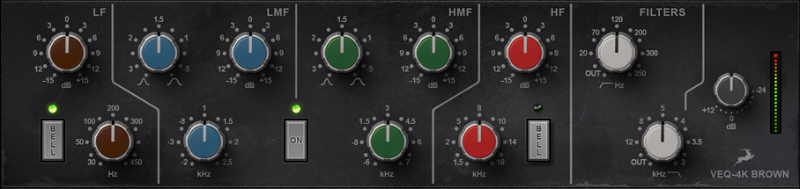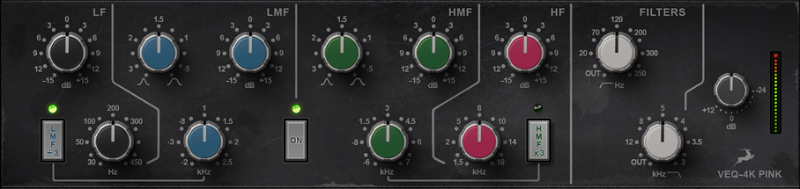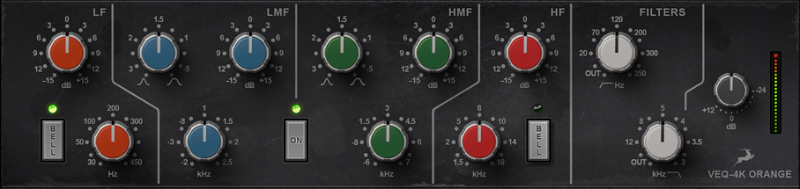1. Introduction
Having imparted its sound signature on generations of artists and hit recordings for more than 50 years, the VEQ-4K series are based on a rock-solid analog design — now brought to life in Antelope’s FPGA FX modules.
The Antelope VEQ-4K series is complete with four different-colored hardware-original revisions, each delivering its own unique sound shaping characteristics. The revisions are Black, Brown, Pink, and Orange. This manual will deal with all four versions.